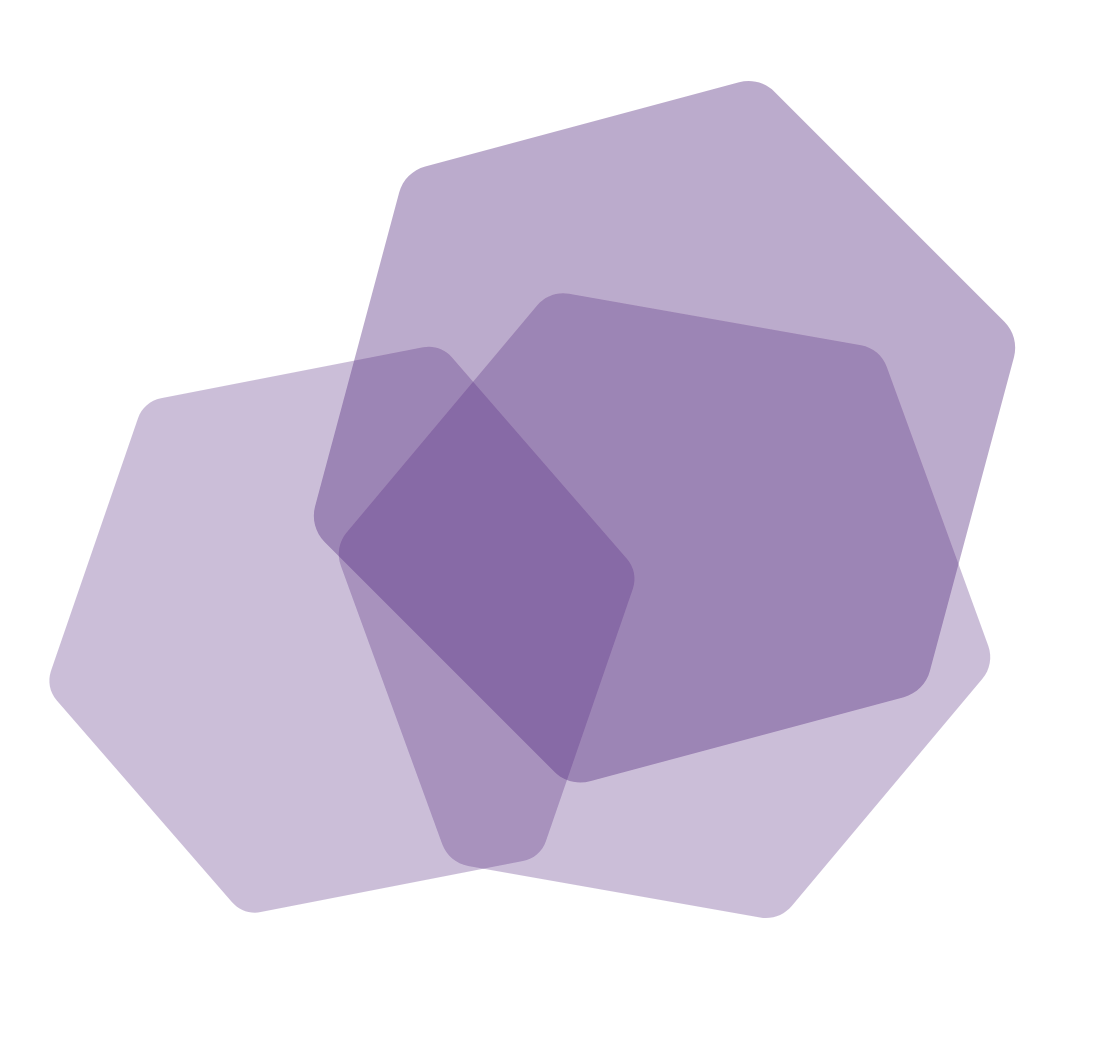CrewHQ:
Labor Dispatch and Resource Management
CrewHQ lets you take control of your project scheduling needs. Gain access to every aspect of the job through our all-in-one dashboard, save time and keep your resources organized.
CrewHQ Features

Real-Time Alerts
Keep your crews’ schedules aligned with changing project and business needs with real-time alerts.
- Unlimited viewing access for field employee schedules right from their phones or other mobile devices
- Crew members can view daily schedules for weeks or months in advance
- Quickly see crew members, available equipment items and assigned tasks all before you arrive on the jobsite
Quick-Look Dashboard
With CrewHQ's quick-look dashboard, you can see crew assignments, location and availability at a glance.
- Easy-to-use interface
- Quick access to projects, action items, project schedule, the weather and more
- All the scheduling information you need, all in one place


Job-Specific Scheduling
Know exactly where crews, equipment and materials are for every project.
- View project activity and task lists using customizable sorting
- Easily manage and view assigned resources like employees, equipment, materials and subcontractors
- Prevent over-allocation of resources with built-in alerts and notifications
- Customizable calendar views to match individual user’s needs
CrewHQ integrates with:
FOUNDATION®, ExecutiveHQ, ProjectHQ® and SafetyHQOther Apps to Help You Work
Improve your workflow with America’s #1 Construction Back-Office Platform so your team can work at maximum efficiency and let you focus on what’s important.
ExecutiveHQ
Simplify your reporting with our executive dashboard that offers features like project summaries, WIP schedules and comprehensive budget detailing.
ProjectHQ®
Have total project control with features like change order management, summarized job data and AIA Billing.
SafetyHQ
Strengthen and manage your health and safety program using digital tools like Toolbox Talks, certification tracking and Jobsite Hazard Assessments.
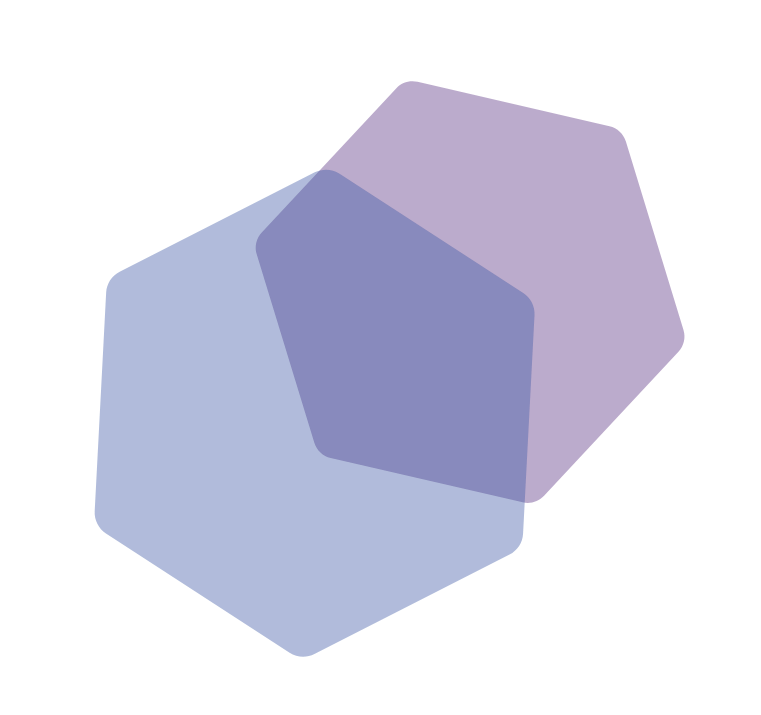

We plan better. It allows more of the data to be captured, and it’s easy to go back and research something in the past very quickly.
Adams Masonry Inc.
Recommended Reading
Educational resources to help build your skills and business.
See What HQSuite
can do for You
Schedule a personal tour of HQSuite to see how our apps streamline your back office
and improve your business’s productivity!